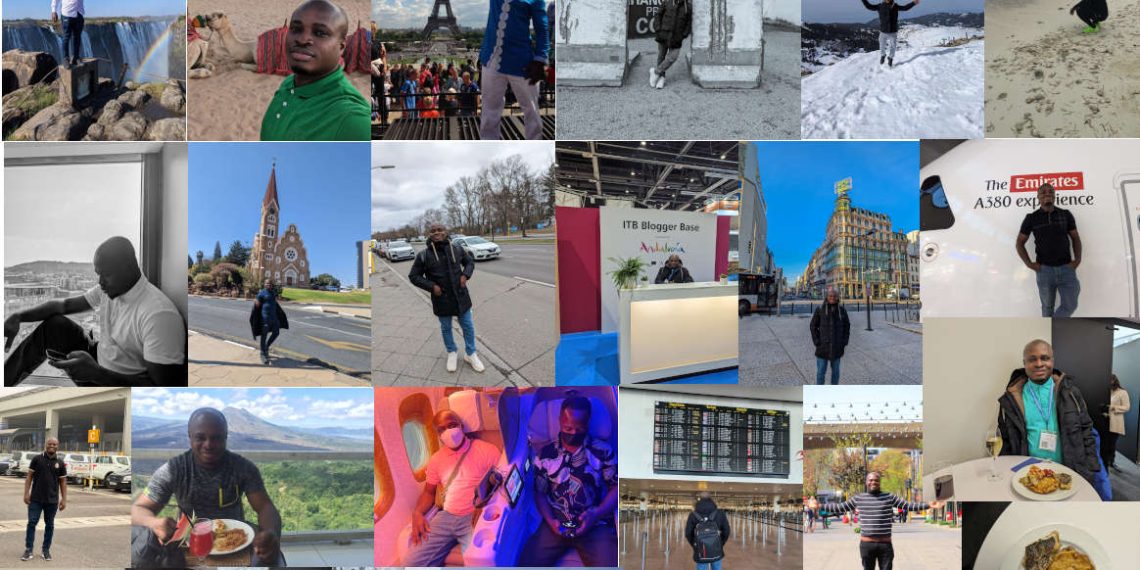To check the status of your DS-260 application, you can follow these steps:
- Visit the Consular Electronic Application Center (CEAC) website: Go to the CEAC website at ceac.state.gov.
- Select “Check My Visa Application Status”: On the CEAC website, click on the “Check My Visa Application Status” link. This will direct you to the login page.
- Log in to your account: Enter the unique confirmation number that was provided to you when you submitted your DS-260 application. The confirmation number is a 16-digit code that starts with AA followed by numbers.
- Complete the security check: Enter the characters shown in the security check box to verify that you are not a robot.
- View your application status: After completing the security check, you will be directed to a page where you can view the status of your DS-260 application. The status will indicate whether your application is still in process, has been approved, or requires further action.
It’s important to note that the DS-260 application status may not be updated immediately, and it can take some time for changes to reflect on the CEAC website. If you have recently submitted your DS-260 form, it’s advisable to wait a reasonable amount of time before checking the status.
If you encounter any issues or have specific questions about your DS-260 application, it’s recommended to contact the National Visa Center (NVC) or the U.S. embassy/consulate handling your case. They can provide you with more specific information and updates regarding your application status.
Still have some travel questions? Ask in our Travel WhatsApp Group.