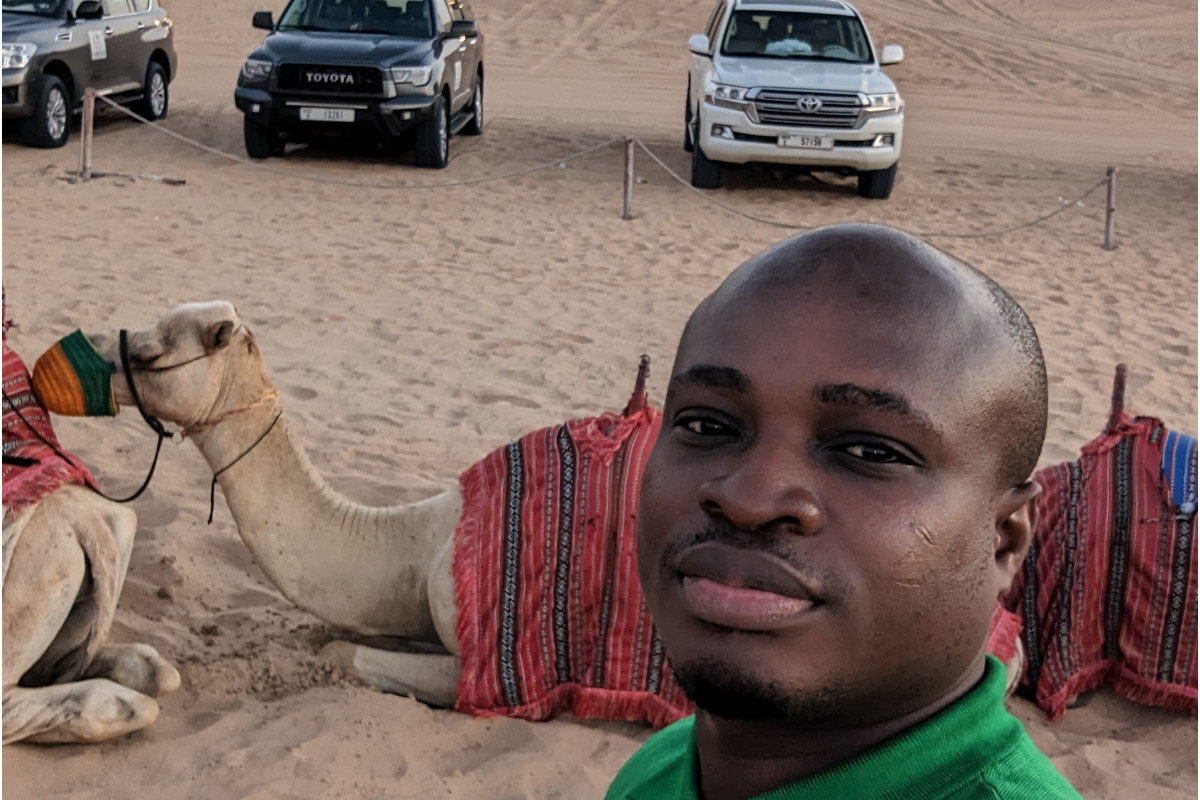Online check-in also known as web check-in, is simply when air passengers confirm their travel on a flight by means of using the internet and print out their boarding passes. Online check-in is available with 36 hours to 2 hours before the departure of all flights; domestic and international.

Passengers flying on Ethiopian Airlines can check-in online by following the steps below:
- Go to CHECK-IN ONLINE or click “web check-in” from the quick links section on the homepage to begin web check-in.
- Enter your name as it appears on your ticket (Passenger receipt). Also, enter the city of the beginning of your travel and Reservation Locator (PNR) or your Frequent Flyer Number and click “Continue”. This will locate your reservation and display your itinerary.
- Select your sex (if not entered before) and the leg of the flight you would like to check-in at the moment and click “Select or Change Seat”.
- On the next screen, you can change the seat that was assigned to you at the time of booking your flight. If no change is required proceed to the next step by clicking “check baggage”.
- The next page shows the “hazardous materials” information. Please read that and confirm if you do carry any of the listed materials.
- Follow onscreen instructions and print your boarding pass.
Still have some travel questions? Ask in our Travel WhatsApp Group.