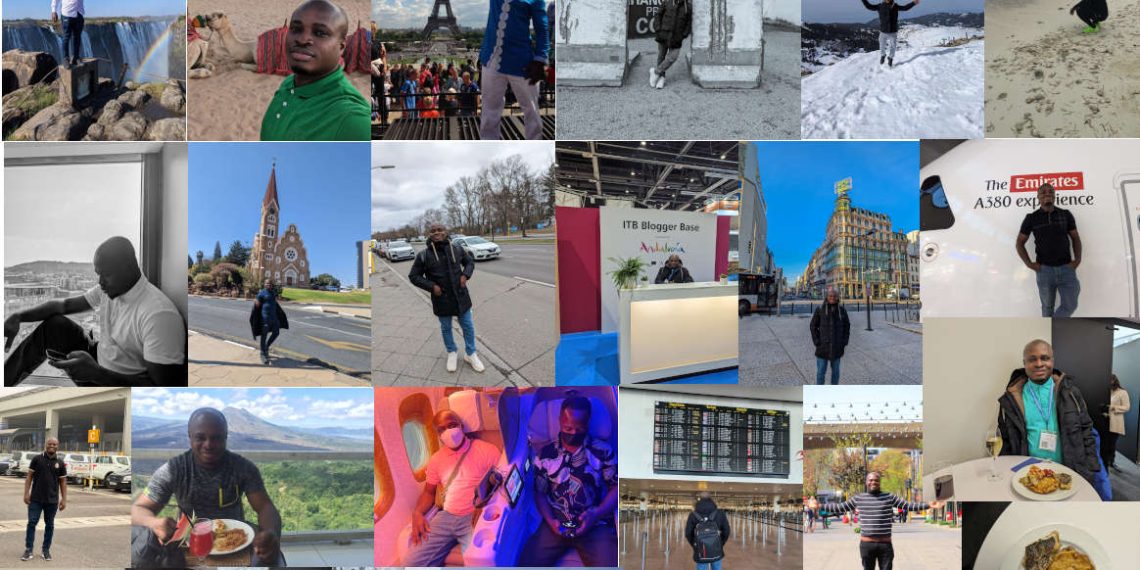When you make a reservation through Booking.com, you will receive a confirmation email that contains important information about your booking, including your confirmation number. This number is crucial for accessing your reservation, making changes, and communicating with the property. If you’re having trouble finding your Booking.com confirmation number, don’t worry – we’ve got you covered.
Check your confirmation email
The most straightforward way to find your Booking.com confirmation number is by checking the confirmation email that was sent to you after making your reservation. The confirmation email typically contains all the details you need, including your booking ID, confirmation number, and the property’s contact information. If you can’t find the email in your inbox, check your spam or junk folder, as it may have been filtered there by mistake.
Log into your Booking.com account
If you created a Booking.com account when making your reservation, you can log in to view your booking details and confirmation number. Simply go to the Booking.com website, click on the “Sign in” button, and enter your login credentials. Once you’re logged in, navigate to the “My Bookings” section to locate your confirmation number. If you don’t have an account, consider creating one to easily access your bookings in the future.
Contact Booking.com customer service
If you’ve checked your email and can’t find your confirmation number, or if you didn’t create a Booking.com account, you can reach out to Booking.com’s customer service for assistance. You can find their contact information on the Booking.com website or in your reservation confirmation email. A customer service representative will be able to help you retrieve your confirmation number and provide any additional support you may need.
Why is the confirmation number important?
Your Booking.com confirmation number is a unique identifier that is essential for managing your reservation. With this number, you can access your booking details, make changes to your reservation, and communicate with the property if necessary. Whether you need to update your check-in or check-out dates, request special accommodations, or cancel your reservation, having your confirmation number handy will streamline the process and ensure that your requests are properly managed.
Finding your Booking.com confirmation number is crucial for managing your reservation effectively. By checking your confirmation email, logging into your Booking.com account, or seeking assistance from customer service, you can easily retrieve your confirmation number and access all the necessary details about your booking. Remember to keep your confirmation number in a safe place for easy reference, and don’t hesitate to reach out to Booking.com if you need further assistance.
Still have some travel questions? Ask in our Travel WhatsApp Group.