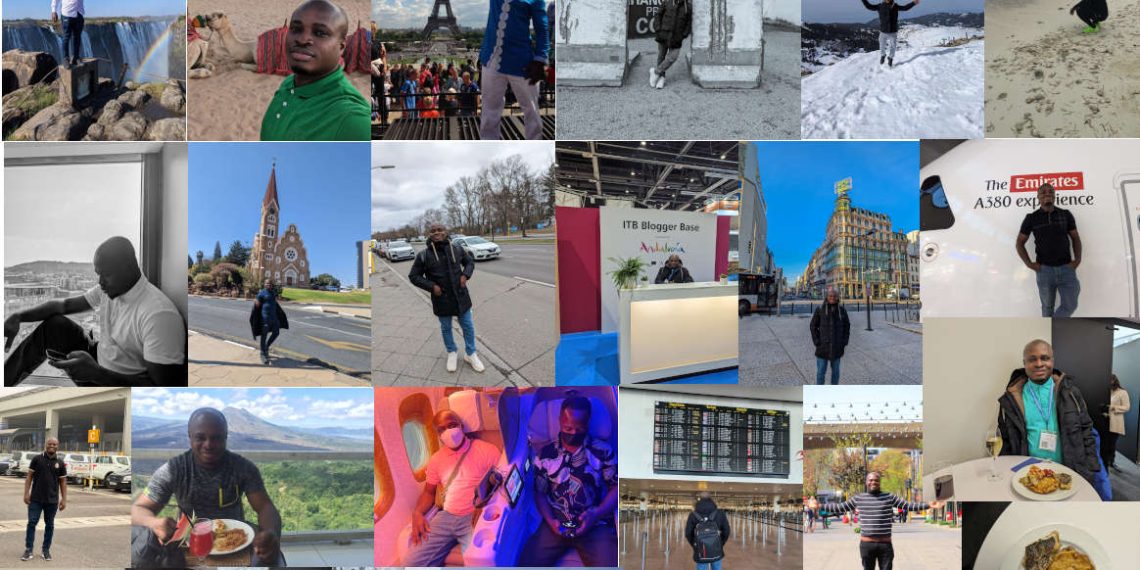As a user of booking platforms like Booking.com, you may find it necessary to receive and respond to messages from hosts, property owners, or the booking platform itself. These messages could include important information about your reservations, inquiries about your stay, or updates on your booking. Knowing where to find and manage these messages is crucial for a smooth and hassle-free booking experience.
Accessing Messages on Booking
When it comes to accessing messages on Booking, there are a few different methods you can use, depending on your preferred way of interacting with the platform.
Checking Messages on the Website
If you prefer to use the Booking website on your computer, accessing your messages is simple. After logging into your account, navigate to the “Inbox” section of the website. Here, you will find all the messages related to your bookings, including conversations with hosts, property owners, or the booking platform itself. You can easily view, respond to, and manage your messages from this centralized location.
Using the Booking App
For those who prefer to manage their bookings on the go, the Booking app provides a convenient way to access and respond to messages. After logging into the app, navigate to the “Messages” section, where you will find all your conversations neatly organized. The app allows you to receive real-time notifications for new messages, making it easy to stay up to date with your bookings.
Managing Messages on Booking
Once you have accessed your messages on Booking, it’s important to know how to manage them effectively. Whether you’re communicating with a host about your upcoming stay or receiving important updates from the booking platform, staying organized is key to a stress-free booking experience.
When responding to messages, be sure to keep track of important details, such as check-in instructions, cancellation policies, and any special requests you may have made. You can also use the messaging platform to ask questions, request additional services, or seek clarification on any aspects of your booking.
In addition, make use of the “Archive” or “Delete” functions to keep your inbox clutter-free. This will help you stay organized and easily access important information when needed.
Knowing where to find and manage messages on Booking is essential for a smooth and stress-free booking experience. Whether you prefer using the Booking website or the app, staying on top of your messages will ensure that you are well informed and able to communicate effectively with hosts, property owners, and the booking platform itself. By taking advantage of the messaging features available, you can make the most out of your booking experience.
Still have some travel questions? Ask in our Travel WhatsApp Group.